Internal PERC riser
This describes the procedure to install and remove the Internal PERC Riser.
Removing the internal PERC riser
Note: The new generation PERC 11 H750, H350, and HBA350i adapters cannot be mixed with the PERC H740P, H730P, H330, HBA330 adapters of the previous generations in one system. For more information, see Cable routing.
-
Follow the safety guidelines listed in Safety instructions.
-
Follow the procedure listed in Before working inside your system.
-
Remove the air shroud.
Follow the below steps to remove the Internal PERC Riser:
1. Open the cable guiding latch for easy access.
2. Lower the plunger.
3. Press the cable connector and disconnect the PERC cable from the backplane.
4. Hold the blue touch points and lift the internal PERC riser out of the system.

5. Turn the internal riser so that the PERC card is facing up.
6. Press the cable connector and disconnect the cable that is connected to the internal PERC card
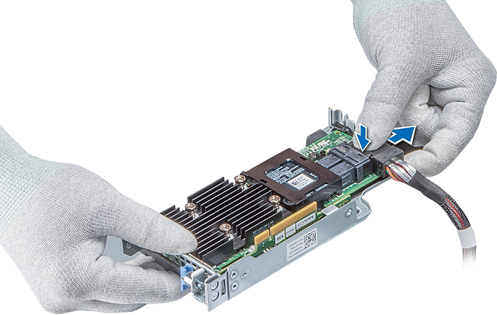
After removing the Internal PERC riser you can do the following :
1. Install the air shroud.
2. Follow the procedure listed in After working inside your system.
3. Install the internal PERC card.
Installing the Internal PERC Riser
Note: The new generation PERC 11 H750, H350, and HBA350i adapters cannot be mixed with the PERC H740P, H730P, H330, HBA330 adapters of the previous generations in one system. For more information, see Cable routing.
-
Follow the safety guidelines listed in Safety instructions.
Follow the below steps to install the Internal PERC Riser:
1. Connect the cable to the internal PERC card.
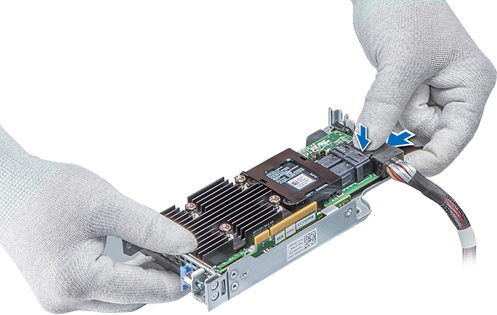
2. Holding the blue touch points, align the slot on the internal PERC riser to the guide on the system board.
3. Insert the internal riser card’s edge connector firmly into the system board connector until the riser is fully seated.
4. Lift the plunger to lock the riser in place.
5. Connect the cables to the backplane and then route the cables to the cable guiding latch to close the latch.

After installing the Internal PERC Riser you could do the following:
1. Install the air shroud.
2. Follow the procedure listed in After working inside your system.
Removing the PERC card from the internal PERC riser
-
Follow the safety guidelines listed in Safety instructions.
-
Follow the procedure listed in Before working inside your system.
-
Remove the air shroud.
-
Remove the internal PERC riser.
Follow the below steps to remove the PERC card from the Internal PERC Riser:
1. Using a Phillips #2 screwdriver, remove the screw that secures the PERC card to the internal PERC riser.
2. Pull the PERC card out of the connector on the internal PERC riser.
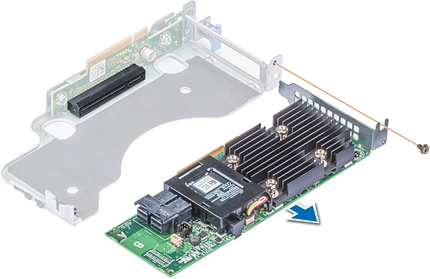
After removing the PERC card from the Internal PERC Riser you could do the following:
1. Install the PERC card into the internal PERC riser.
2. Replace the air shroud.
3. Follow the procedure listed in After working inside your system.
Installing PERC card into the Internal PERC riser
-
Follow the safety guidelines listed in Safety instructions.
Follow the below steps to install the PERC card from the Internal PERC Riser:
1. Insert the PERC card into the internal PERC riser and push the card in.
2. Using a Phillips #2 screwdriver, replace the screw to secure the PERC card on the internal PERC riser.

After installing the PERC card from the Internal PERC Riser you could do the following:
1. Install the internal PERC riser.
2. Install the air shroud.
3. Follow the procedure listed in After working inside your system.



